Goal setting is an important process when working towards improving a system. However, it’s equally important to outline how you plan to achieve this goal, and what’s needed in order to get there. This is where the Goal Tree comes in: a tree used for visualizing all the components necessary to achieve any goal.
Transcript continues after video.
In short, a Goal Tree is a picture of what success looks like for your organization or system.
When it comes to making decisions, the Goal Tree is an invaluable resource. By clearly identifying the organization’s goal, it allows decision-makers to evaluate options against a fixed set of criteria. This ensures that all options are considered in light of the organization’s overarching objective. Goal Trees also act as a reference point and precedent to most other Thinking Processes.
Keep reading to learn how to make a Goal Tree using Flying Logic.
Flying Logic Setup
Goal Trees begin with a goal entity at the top, and work down from there. However, the edges of the tree flow upward from the bottom to the top, therefore you want to set the document’s Orientation to Bottom to Top.
Goal Trees are based on Necessary Condition thinking, meaning you’ll also need to change the document’s operator settings before beginning. The Entity Operator should be set to Fuzzy And (AND), while the Default Junctor Operator should be set to Fuzzy Or (OR). This changes the meaning of edges from the default “Sufficient Cause” to “Necessary Condition.”
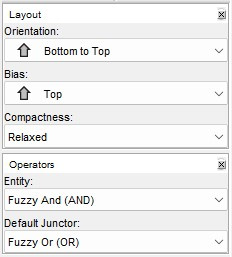
The Goal Tree Domain
The Goal Tree domain consists of three kinds of entities: Goal, Critical Success Factor, and Necessary Condition.
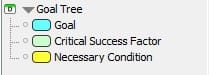
The Goal Tree domain is not included in a default Flying Logic 3 document (Flying Logic 4 will include one built-in) so there is a bit of a process that needs to happen in order to use it.
To begin, use this link to access the example Goal Tree domain.
These are created with a Goal Tree domain, so they contain what you need for a new Goal Tree document.
You’ll be taken to a page with three options for download. Click on the last option, Goal Tree.xlogicd to download an empty document that contains a Goal Tree Domain.
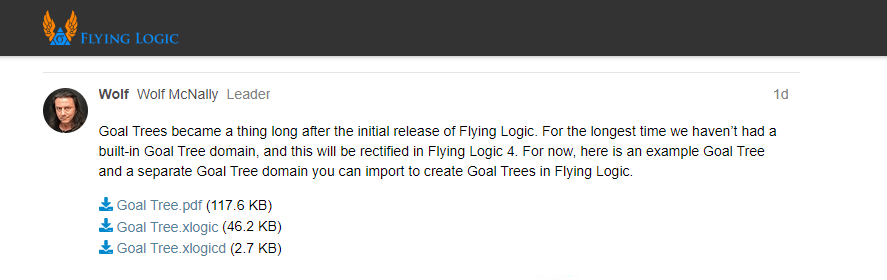
Open this Goal Tree.xlogicd file in Flying Logic, and a new blank document will open with the Goal Tree domain.
Now you can begin working on the diagram.
Step 1: Identify the Goal
Goal Trees begin with the goal in mind, and then work downwards into smaller steps. So logically, the first step in creating a Goal Tree is to determine the goal your system will be working towards.
There are a number of factors to consider when determining an organization’s goal. First, it is important to have a clear understanding of the organization’s mission and values. These will guide the setting of its goal, as they should align with the organization’s overall purpose. Second, it is necessary to consult with stakeholders to identify what they hope to achieve through the organization. Finally, it is important to consider the resources available to the organization and what is realistically achievable given those constraints. Once all of these factors have been considered, the goal can be determined.
According to the Theory of Constraints, all organizations have a single goal, which is what every function of that organization focuses on moving towards. Goals also need to be measurable, meaning it needs to be clear when this goal has been reached. For some organizations this goal will be to simply make a net profit. The rate at which an organization achieves its goal is known as throughput.
To begin the construction of the Goal Tree, add a “Goal” entity to the canvas, and write a summary of your goal inside.
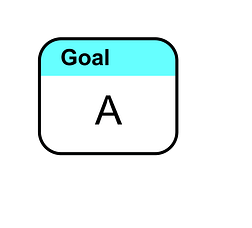
Step 2: Identify the Critical Success Factors
The second step in creating a Goal Tree is to identify the Critical Success Factors (CSF) of the long term goal.
A Critical Success Factor (CSF) is a specific element or condition that is essential to the success of an organization. In other words, it is a key factor that must be managed effectively in order for the organization to achieve its goals.
Systems typically have 3-5 Critical Success Factors. If your system seems to have more than 5, it is likely you’re naming things that are important to your system, but are not necessary for maintaining the goal. Ensure that each CSF is absolutely necessary before moving on. Ask yourself, “Can I achieve the goal without this CSF?” If the answer is yes, then it’s not really a Critical Success Factor.
TIP: The type of diagram your creating determines how you read the arrows (edges). In a Goal Tree, edges are read “…is necessary to achieve…” So if your goal is A and one of your CSFs is B, then you should read upwards as, “B is necessary to achieve A.”
Critical Success Factors are often actions that can be taken to reach a goal, or an ongoing state that needs to be upheld. CSFs can be:
- Low production costs
- Increased customer satisfaction
- Improved marketing strategies
- Higher production quality
- Better customer relationships
Critical Success Factors need to be within an organization’s control, otherwise the long term goal will be unattainable. They can be elements a system already has, things to improve upon, or things that need to be attained.
Critical Success Factors are represented as “Critical Success Factor” entities. To add them to your tree, place them onto your canvas, making sure to place them under the goal entity.
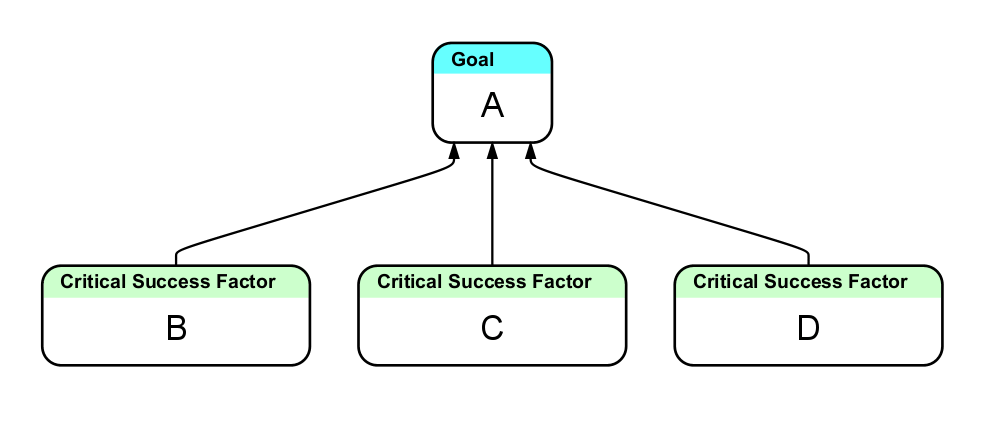
Step 3: Identify Necessary Conditions
At this point you’ve broken down your long-term goal into its Critical Success Factors. Now, it’s time to break the tree down further. The next step in the process is to break down the Critical Success Factors into their Necessary Conditions.
Necessary Conditions are elements that are necessary for the Critical Success Factors to happen. Much like Critical Success Factors, these can be things that need to happen, be changed or improved upon, or be attained. For example, if one of your Critical Success Factors is low production costs, then one of your Necessary Conditions may be to begin using a more cost-effective material in production.
To add these to your Goal Tree, add the entities underneath their respective Critical Success factors.
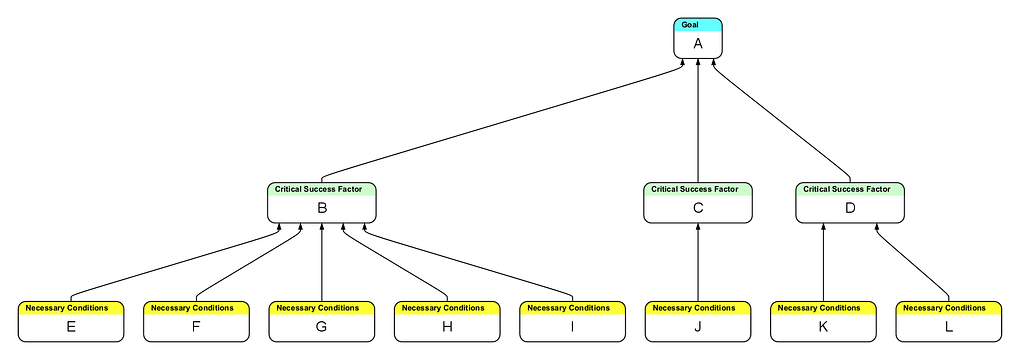
Step 4: Continue Building the Tree
The Goal Tree can be broken down further at this point. The Necessary Conditions you’ve broken the CSFs into may have their own necessary conditions.
The rest of the process for creating the Goal Tree is continually breaking the Necessary Conditions until you reach a point where you already have the conditions you’re adding. These are called the roots, and are the steps you start with when you begin working towards your goal.
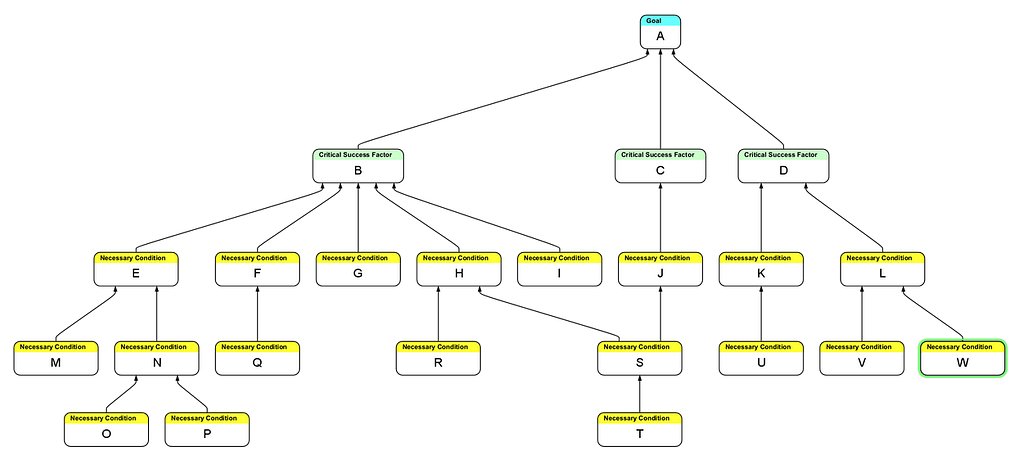
Step 5: Trim the Tree
Once your tree has been built, it can be helpful to go over it again to check for clarity. The first method of checking for clarity is to run through the tree on your own, making sure that all entities are in the correct place and are needed in the diagram.
Another way to check for clarity is to have someone else check it or read it out loud to you. Mistakes can be highlighted when you listen to your diagram being read out loud, where they could be skimmed over while reading it yourself.
What’s Next?
Wanting to do more with Flying Logic? You may want to check out these articles:
How to Create a Current Reality Tree
