Concept Maps are used to visualize and capture or convey a quick understanding of a web of related concepts.
Transcript continues after video.
Flying Logic Setup
Concept Maps are created using the entity classes in the provided domain file Concept Map.logic-d in the Examples/Concept Maps folder. You can either import this domain into an existing document with the Entity ➡ Import Domain command, or open it with the File ➡ Open command, in which case it acts like a template document and opens a new, untitled document with the Concept Map domain already imported and ready for use.
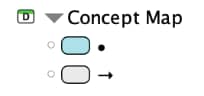
Structure of Concept Maps
Concept maps use two entity classes, Concept (•) and Relation (→). Symbols were used for the entity class names instead of words because Concept Maps are read entirely from their entity titles, and the words “Concept” and “Relation” are never spoken.
Concepts Maps start with one or more main concepts at the root, and relations are used between concepts to connect in supporting concepts. The main rule when building Concepts Maps is that each Concept→Relation→Concept step should be readable as a complete sentence. Additional relevant concepts can be added in any order, and connected in as many places as they are used.
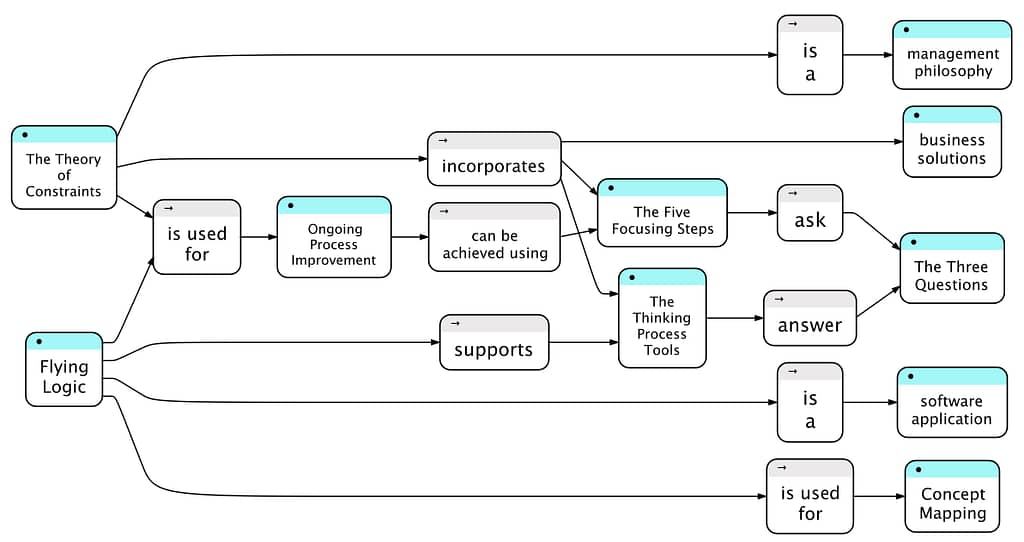
What’s Next?
Wanting to do more with Flying Logic? You may want to check out these articles:
