Just in time for the Year of the Tiger, Flying Logic version 3.1 leaps onto the scene with several oft-requested features.
Read-Only Mode
Longtime users may remember Flying Logic “Reader,” which allowed people to view Flying Logic documents without owning a licensed copy of the software. This was a separate piece of software from Flying Logic, and was discontinued a couple of years ago. Well…we had no idea quite how many people were using Reader until that happened!
Now, read-only functionality is back – except instead of having to download and maintain two different pieces of software, a unlicensed copy of Flying Logic from 3.1 reverts to read-only mode. Users can view documents, expand and collapse groups, change display modes, change confidence spinners, and even export or print the document – they simply cannot modify or save changes to those documents.
This is super-helpful when working on a team with a few dedicated Flying Logic “makers,” but a need for the rest of the members to view the fruits of their labor. Especially in today’s increasingly more “remote-work” environment, we’re excited to enable our users to extend the reach of Flying Logic – and better thinking – in this way.
Compactness
Looking to tighten up your Flying Logic layout, or maybe give it more room to breathe? With the new Compactness setting, you’re now in control of your white space. You’ll find that setting on the left side in the Layout inspector, hanging out with Orientation and Bias.
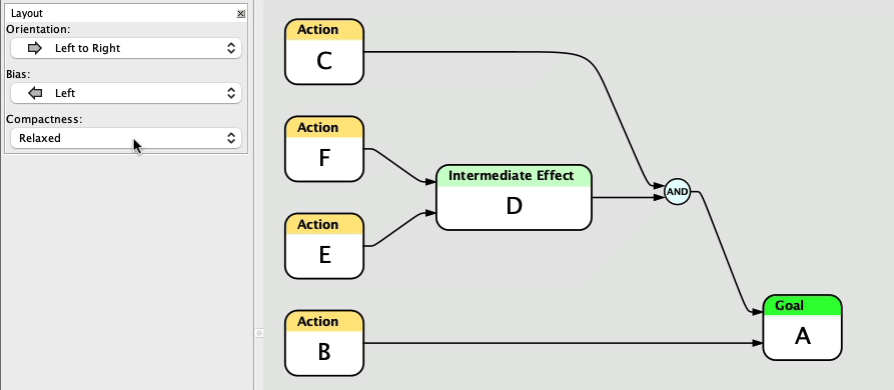
New Entities from List on Clipboard
Was Quick Capture (video) not quite “quick” enough?
Now you can type a list of entities in your favorite text editor, and copy them to the clipboard. Then select the Entity > New Entities from List on Clipboard command. The command magically turns that list into entities in the currently selected group, and assigns them the entity class currently selected in the Domain Inspector.

This function even intelligently detects unordered list symbols like bullet points, and removes them. With brainstorming happening this fast, your colleagues might feel the need to…duck.
Project Management
You can now assign your resources units that exceed 100%.
We added settings for Microsoft Project Export, including round-trip options. Check out the User Guide for more information on Flying Logic’s evolving Project Management features.